SSB transceiver – “Balkan”
direct conversion of 3,5 MHz
/Bulgarian language only/
Техниката с пряко преобразуване е популярна сред радиолюбителите заради простотата на схемите. Но по-голяма част на схемите на трансийвъри с пряко преобразуване са телеграфни (CW), което не ги прави особено търсени, защото малко от съвременните радиолюбители имат нерви и търпение да работят с азбуката на морз. От друга страна дори и най-простите трансийвъри с двойно преобразуване съдържат скъпи и дефицитни части като ЕМФ-та и кварцове, които се намират трудно дори и от втора ръка, а в търговската мрежа никога не се появяват. Въпреки 20-те години демокрация и свобода на пазара – магазините за радиочасти в България все още далеч не могат да задоволят нуждите на радиолюбителите! По тази причина конструирах прост и лесен за изпълнение трансийвър на 3,5 MHz, детайли за който могат да се намерят почти във всеки магазин за радиочасти. Основната идея в тази схема е използването на обратим SSB-балансен модулатор (Т1, Т2, Т3, D1-D4) който може да работи както в режим на приемане, така и на предаване.


Ето накратко характеристиките на трансийвъра:
– Чувствителност в режим на приемане: не по-малко от 1 микроволт.
– Потискане на неработещата горна лента: 40–45 дб.
– Потискане на носещата в режим на предаване:50 дб.
– Изходна мощност на предавателя при напрежение 28-30 волта в последното стъпало на високочестотния усилвател (V12) около 10W.
Дължа извинения на читателите (радиолюбителите), че им поднасям ръчно начертана схема, ретуширана на места с програмата за рисуване Paint, заради което някои от линиите изглеждат по-тъмни и по-дебели от останалите. Ако някой има повече търпение от мен, нека прекара схемата през компютър с програма за чертане на радиосхеми. Но аз мисля, че дори и в този си вид схемата се чете.
Ако я разгледаме по блоковe, схемата съдържа: – Балансен модулатор/демодулатор с Т1, Т2, Т3 и диодите D1, D2, D3, D4 (1N4148).
– Микрофонен усилвател с електретен микрофон и интегрална схема LM 386.
– Нискочестотен усилвател на транзисторите V3, V4, V5 (BC547) и LM386.
– Плавен генератор (VFO) с транзисторите V1 и V2 (BF173).
– УВЧ (приемник) с транзисторите V6, V7 (КТ 355А) или с техния западен аналог BFY90.
– Усилвател на мощност с транзисторите V8, V9 (BF 324), V10 (2Т6821), V11 (2SA473) и V12 (2SC3182).
Заменянето на посочените транзистори с други близки по параметри транзистори по принцип е възможно, но не е желателно, тъй като ефектът от тази замяна е непредвидим! Тези транзистори не са избрани случайно, а след експериментална работа във всеки един от въпросните блокове на трансийвъра. Така например транзисторите ВС547 в нискочестотния предусилвател са предпочетени заради техния нисък основен шум. Ако вместо тях поставим българските аналози (2Т3168, 2Т3169) шумът в усилвателя нараства няколкократно, което прави невъзможно приемането на слабо чуващи се станции. Руските КТ355А са поставени в УВЧ блока защото са чувствителни и имат висок коефициент на усилване, което позволява значително опростяване на схемата на УВЧ-то. А конструкциите на приемници и трансийвъри с пряко преобразуване трябва да притежават простота. Иначе се обезсмислят!
Данни на бобините, дроселите и трансформаторите на трансийвъра:
– L1 – 20 навивки ПЕЛ 0,32 върху тяло с диаметър 6 мм. Кондензаторът С1 се подбира експериментално в границите от 120 до 390 пикофарада.
– L2 – 60 навивки ПЕЛ 0,2 върху тяло с диаметър 6мм. L3 се навива върху L2 и съдържа 10 навивки ПЕЛ 0,32.
– L4, L5 – тези две бобини са навити върху тела с диаметър 6мм и имат 60 навивки ПЕЛ 0,2 с извод от 12 навивка, смятано от долния заземен край.
Проводниците върху гореспоменатите бобинки (LC-кръгове) трябва да са здраво стегнати върху телата, вързани с конец, а след това намазани с безцветен лак за нокти!!! Това важи особено за L1 в плавния генератор (VFO) от чиято механична изработка зависи стабилността на генерираната честота. Ако навивките на този кръг не са добре стегнати, дрейфът на честотата ще бъде толкова голям, че ще направи работата с трансийвъра невъзможна!
– L6 – бобината на крайното стъпало на предавателя, е навита върху водопроводна ПВЦ тръба 1 цол (26 милиметра диаметър) 45 навивки ПЕЛ 0,5. Както предишните бобини, и тази трябва да бъде навита здраво и лакирана с лак за нокти. Променливите кондензатори С5 и С6 са с капацитет 5/260 пикофарада.
– L7 и L8 са намотани върху парчета от феритна антена с магнитна проводимост 1000. L7 – 80 навивки ПЕЛ 0,35. L8 – 50 навивки ПЕЛ 0,5.
– Дроселите RFC1, RFC2, RFC3 са навити върху феритни пръстенчета с диаметър от 7 до 10 милиметра и с магнитна проводимост от 1000 до 3000. И трите дросела съдържат 90 навивки ПЕЛ 0,1.
– Дроселът RFC4 е навит върху съпротивление 1 мегаом 0,5 вата, 150 навивки ПЕЛ 0,1.
Дроселът на захранващия блок е навит върху феритен пръстен с диаметър 30–40 милиметра, две намотки по 30 навивки ПЕЛ 0,5 (такъв феритен пръстен може да се вземе от изгорял захранващ блок на компютър). И двете намотки се навиват в една посока!!! Наличието на този дросел е задължително. Той ограничава проникването на брум от електрическата мрежа в трансийвъра. По принцип всички схеми на приемници и трансийвъри с пряко преобразуване са особено чувствителни към брумовете и промишлените смущения в електрическата мрежа (220 V).
Трансформаторите Т1 и Т2 са навити върху феритни пръстенчета с диаметър от 7 до 10 милиметра и с магнитна проводимост от 1000 до 3000. Трансформаторът Т2 е навит трифилярно (навива се с три проводника едновременно ), като краят на намотка I се свързва с началото на намотка II и така се образува средният общ извод, който отива към дросела RFC3. Всяка от трите намотки съдържа 15 навивки ПЕЛ 0,2. Трансформаторът Т1 – I има 10 навивки, а II – 20 навивки. И двете намотки са с проводник ПЕЛ 0,2 и СЕ НАВИВАТ В ЕДНА ПОСОКА!!!
Т3 ( НЧ-фазоинвертора) е малък трансформатор от джобен приемник. Намотка I има съпротивление 8 ома, а намотка II – 600 ома.
Феритните пръстени не трябва преди това да са работили във електрически вериги с прав ток, защото в такъв случай ще бъдат намагнитени, което силно ще влоши работата на SSB-модулатора!
Комутацията на трансивъра от режим RX (приемане) към режим TX (предаване) се прави (както е по правило) с 12-волтови релета, които включват и изключват захранването на обозначените с TX–RX блокове или прехвърлят сигнала от една верига към друга. Не предлагам схема за такава комутация. Нека всеки радиолюбител разработи такава сам. Това е елементарно. Сам ще дам един съвет – последователно на бобинките на релетата да се включват 50 – 100 ома съпротивления, които да понижават малко напрежението, за да не се износват и изкривяват бързо контактните пъпки и пластинки. Тези съпротивления удължават живота на релетата и особено на онези, които сработват и с по-малко напрежение (8 – 9) волта!
Настройката на трансивъра трябва да се направи с двулъчев осцилограф, с помощта на който да се уверите, че носещата и горната странична лента на сигнала са изрязани от SSB-модулатора. Но ако нямате достъп до подобен вид осцилограф – по-лесно е да настроите схемата с помощта на друг SSB трансийвър на 3,5 МHz. Така ще можете да прослушате качеството на сигнала както в режим на приемане, така и на предаване. Трансийвърът работи с 40-метрова антена тип “наклонен вектор”. Контролът на съгласуването на антената с предавателя се извършва с помощта на лампата Л1 (6V/250 mA). Когато антената е в резонанс с бобината L6 на крайното стъпало (при изключен ключ Кл1) – лампата Л1 свети ярко. Лампата се включва само при настройка на предавателното стъпало. По време на провеждане на връзки лампата трябва да бъде изключена, т.е. дадена накъсо от Кл1. Както се подразбира от схемата, настройката на бобината L6 (както на честотата, така и на силата на сигнала) се извършва с кондензаторите С4 и С5 (5/260 pF), които задължително трябва да бъдат с “въздушен диелектрик”.
Ако нискочестотният усилвател започне да се самовъзбужда и да пищи, включете между колектора на транзистора V5 и “минуса” на схемата допълнителен кондензатор 10 nF. Това шунтиране на транзистора ще спре самовъзбуждането на усилвателя.
На транзистора V11 се монтира прост радиатор направен от п-образно огъната ламаринка. Транзисторът V12 изисква по-сериозен радиатор. Транзисторът се монтира с керамична подложка, намазана от двете страни със силиконова паста. Транзисторът V12 не трябва да има електрическа (галванична) връзка с радиатора и затова болтчето, което го стяга към радиатора трябва да е с пластмасова изолационна втулка.
Захранващият блок на трансийвъра трябва да бъде с трансформатор, чиято вторична понижаваща намотка от 24V да не е по-малко от 3 ампера. В противен случай в режим на предаване има вероятност от падане на напрежението. Грецът е съставен от осем паралелно включени диоди 1N4007 с цел намаляване на загубите при изправянето на тока. Със същата цел са свързани паралелно двата транзистора KD503.
Кондензаторите имат следните стойности :
C1 – 2200 μF / 50V,
C2 – 100 nF,
C3 – 10 nF,
C4 – 100 nF,
C5 – 100 μF / 16 V,
С6 – 2200 μF / 50V,
C7 – 100 nF,
C8 – 10 nF.
Бележка: За нормалната работа на трансивъра в SSB режим е необходимо усилвателят на мощност, изпълнен с транзистора V12, да работи в клас AB с начален ток на покой. По показания начин на свързване на V12 с дросел RFC4 в базовата верига усилвателят на мощност е подходящ за телеграфни сигнали.
Николай Господинов – Даскала
Свали оригинална статия от тук !
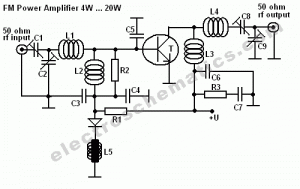




























 Български
Български English
English